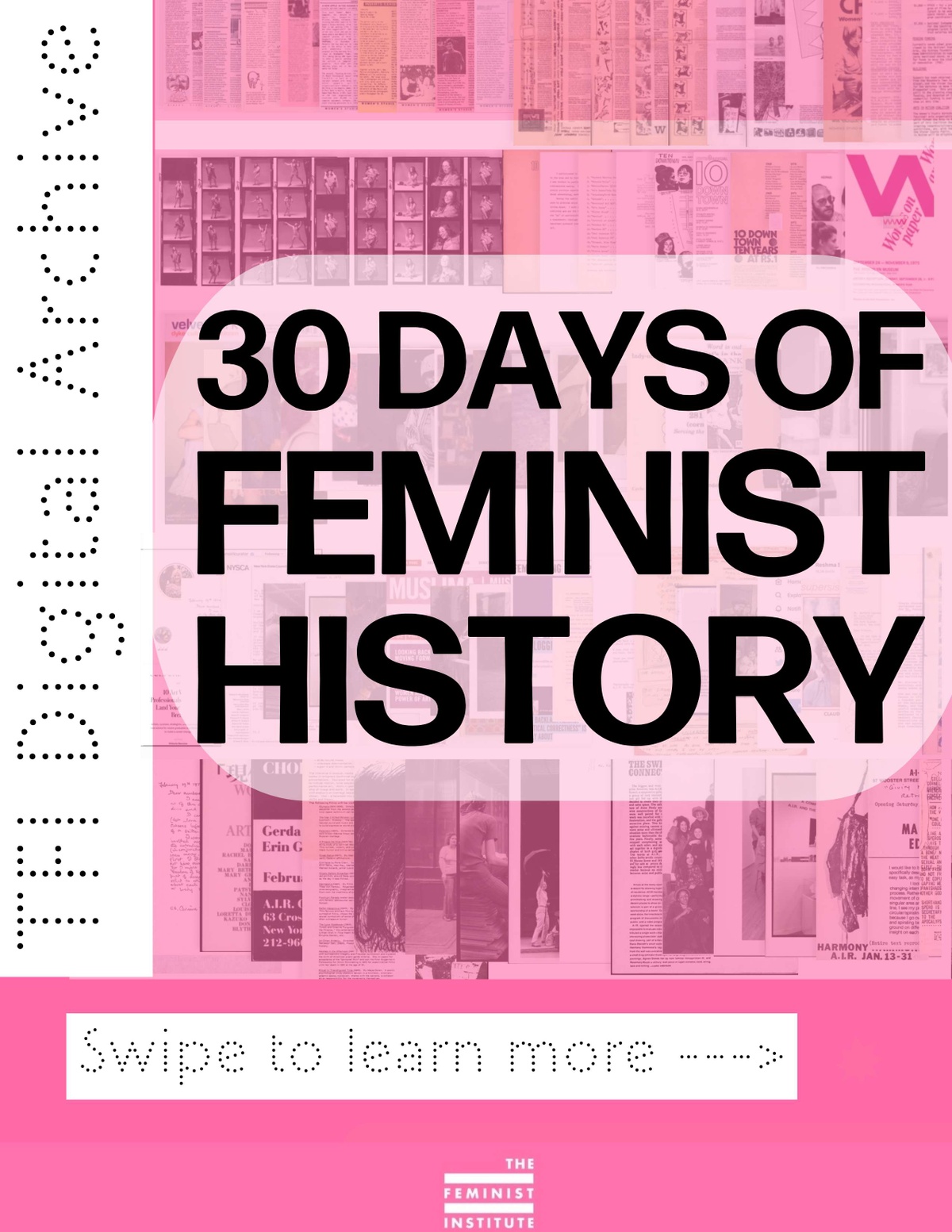Personal Digital Archiving: Metadata
The Feminist Institute Aug 31, 2020 2 Minute Read
What is metadata?
The simplest definition for metadata is “data about data.” Archives utilize a wide variety of metadata to contextualize items, series, and collections best.
The Getty defines five categories of metadata:
Administrative - Metadata used in managing and administering collections and information resources, e.g., location information.
Descriptive - Metadata used to identify, authenticate, and describe collections and related trusted information resources, e.g., user-generated descriptions.
Preservation - Metadata related to the preservation management of collections and information resources, e.g., condition reporting.
Technical - Metadata related to how a system functions or metadata behaves, e.g., authentication and security data.
Use - Metadata related to the level and type of use of collections and information resources, e.g., rights metadata.
Metadata standards
Metadata standards are codified rules designed by particular user communities to fulfill their metadata needs best. These standards support several functions using elements that encompass the five metadata categories described above.
Digital photos contain metadata from two standards: EXIF and IPTC. EXIF (Exchangeable image file format) is a standard that captures device data from digital cameras, scanners, or other digital imaging tools. Your camera or scanner automatically records EXIF data. Information captured includes a unique filename, date and time of capture, camera or scanner make and model, and location.

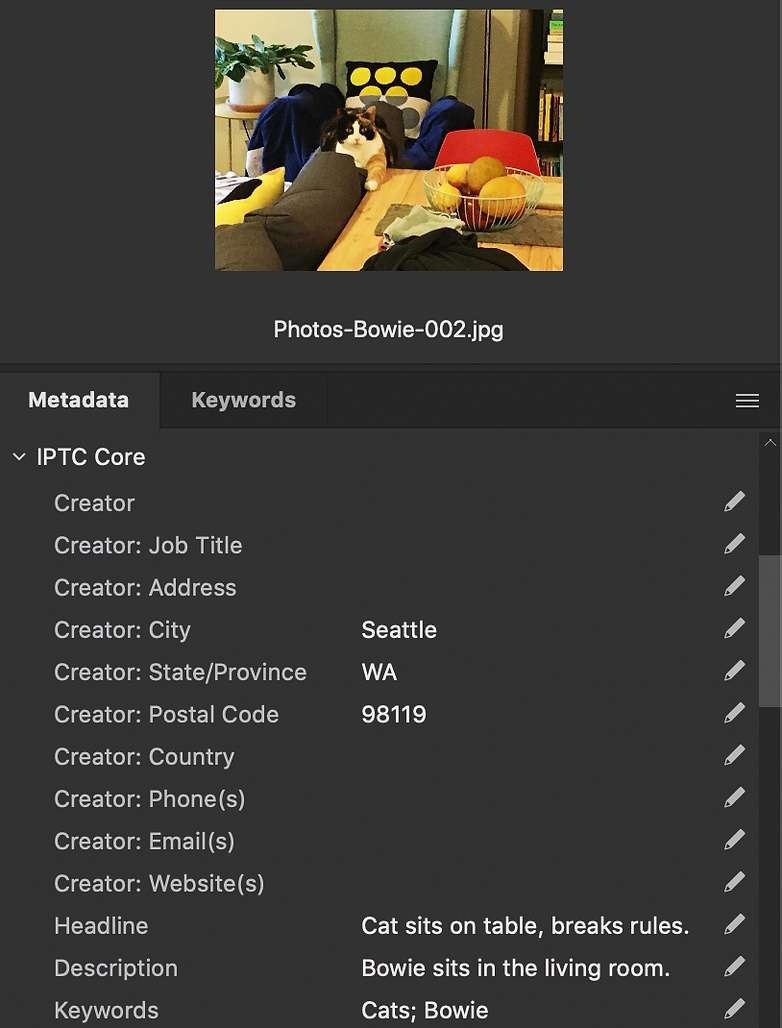
Adding metadata
Thankfully you don’t need special software to add basic metadata; every computer (Mac or PC) allows you to right-click on an image and add information. On a PC, you can right-click on the image and select Properties; this should allow you to edit the image’s description and keywords. On a Mac, you can right-click on the image and select Get Info.
Photo management software, such as Apple’s Photos, allows you to edit metadata more thoroughly. Adobe products such as Bridge, Lightroom, and Photoshop provide the most robust metadata editing experience for advanced users.